asn1scc.IDE

Qt Creator plugin for asn1scc - ASN.1/ACN compiler for embedded systems
Features
Plugin extends existing Qt Creator’s features to support ASN.1 and ACN files and models.
Code highlighting
ASN.1 and ACN syntax is now highlighted in editor.
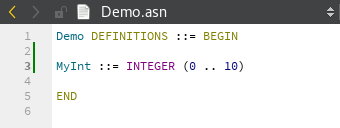
Colors can be configured using general Qt Creator’s settings in Tools > Options > Text Editor.
Code completion
Code auto-completion ({} '' etc.) and basic completion suggestions are available for all ASN.1 and ACN files.
Suggestions based on existing models require working ASN1SCC and files need to be in proper project.
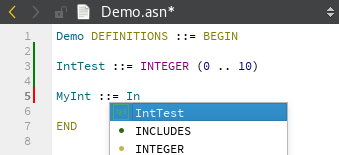
Code snippets
Code snippets can be used to speed up typing.
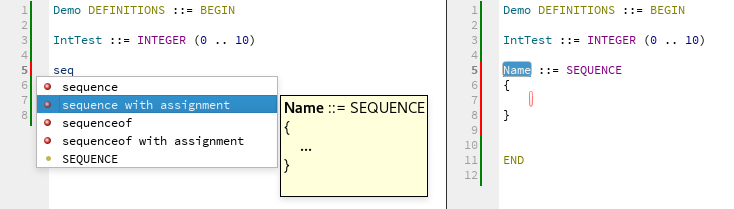
Error highlighting
Errors reported by ASN1SCC are highlighted - both during typing and after compilation.
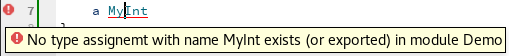
New project type
QMake and CMake projects with ASN.1/ACN models can be created. During build ASN.1/ACN files included in the project are used to generate and compile C or Ada code (QMake - CONFIG += generateAda).
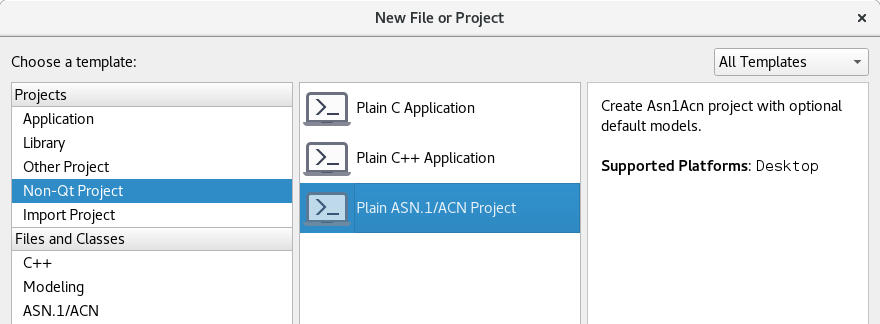
File outline
ASN.1 files included in the project can have proper Outline view displayed.
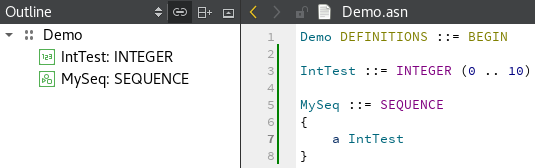
ASN.1 Types View
All models included in the project can be displayed in this single view.
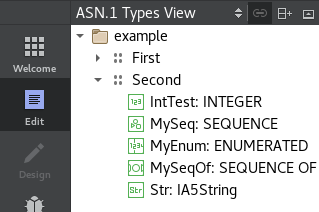
Code navigation
User can easily switch between ASN.1 and ACN files (F4 by default).
Type usage can also be easily followed to its ASN.1 definition (F2 by default).
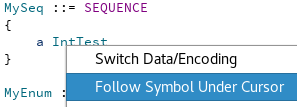
Model usages
All usages of a model in the project can be found (Ctrl+Shift+U by default).
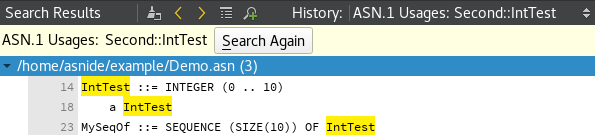
ASN.1 Components libraries
Models can be imported from ASN.1 components libraries. Users can define their own libraries.
Plugin is distributed with built-in PUS-C library.
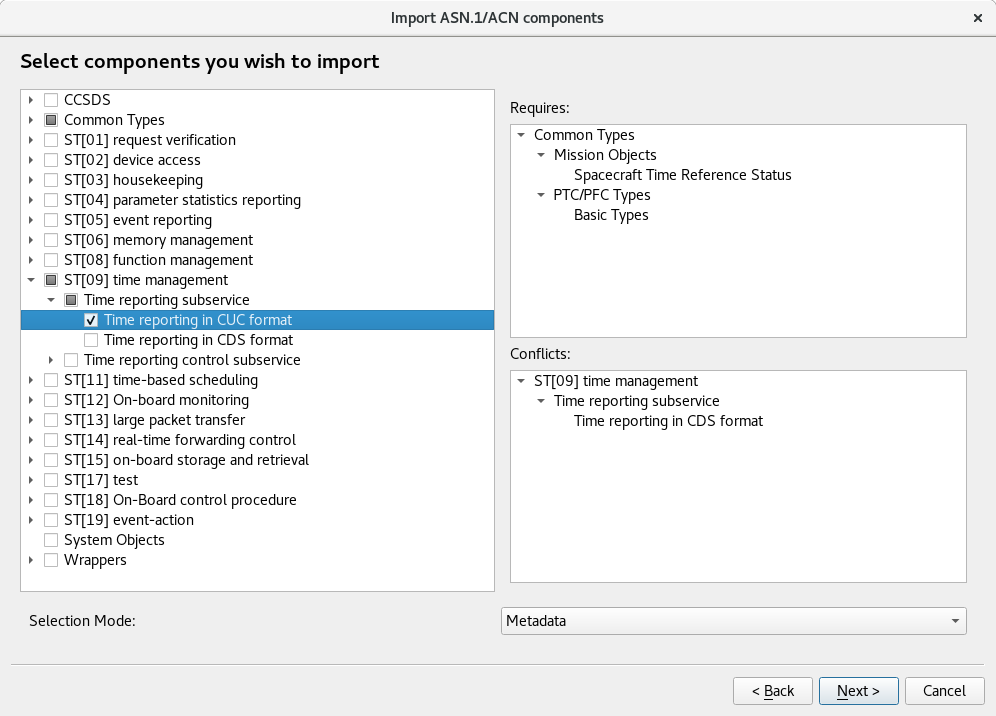
Import from ASN.1 components library… entry is available in the project’s popup menu and in Tools -> ASN.1/ACN menu entry.
Additional targets (ICD)
QMake and CMake projects can be easily used to generate ICD (Interface Control Document) for defined project - build them with icdFromAsn1 target, and ICD will be generated into BUILDDIR\asn1sccGenerated\icd folder.
ICD can be also generated using Tools menu, which will execute build for mentioned target and display result in default browser.